Earth Zoom In Generator
Earth Zoom In Result
Result Time: 1-3 min
Earth Zoom In Generator
Create a seamless Earth zoom-in video from one image.
Before & After
See It In Action
Input
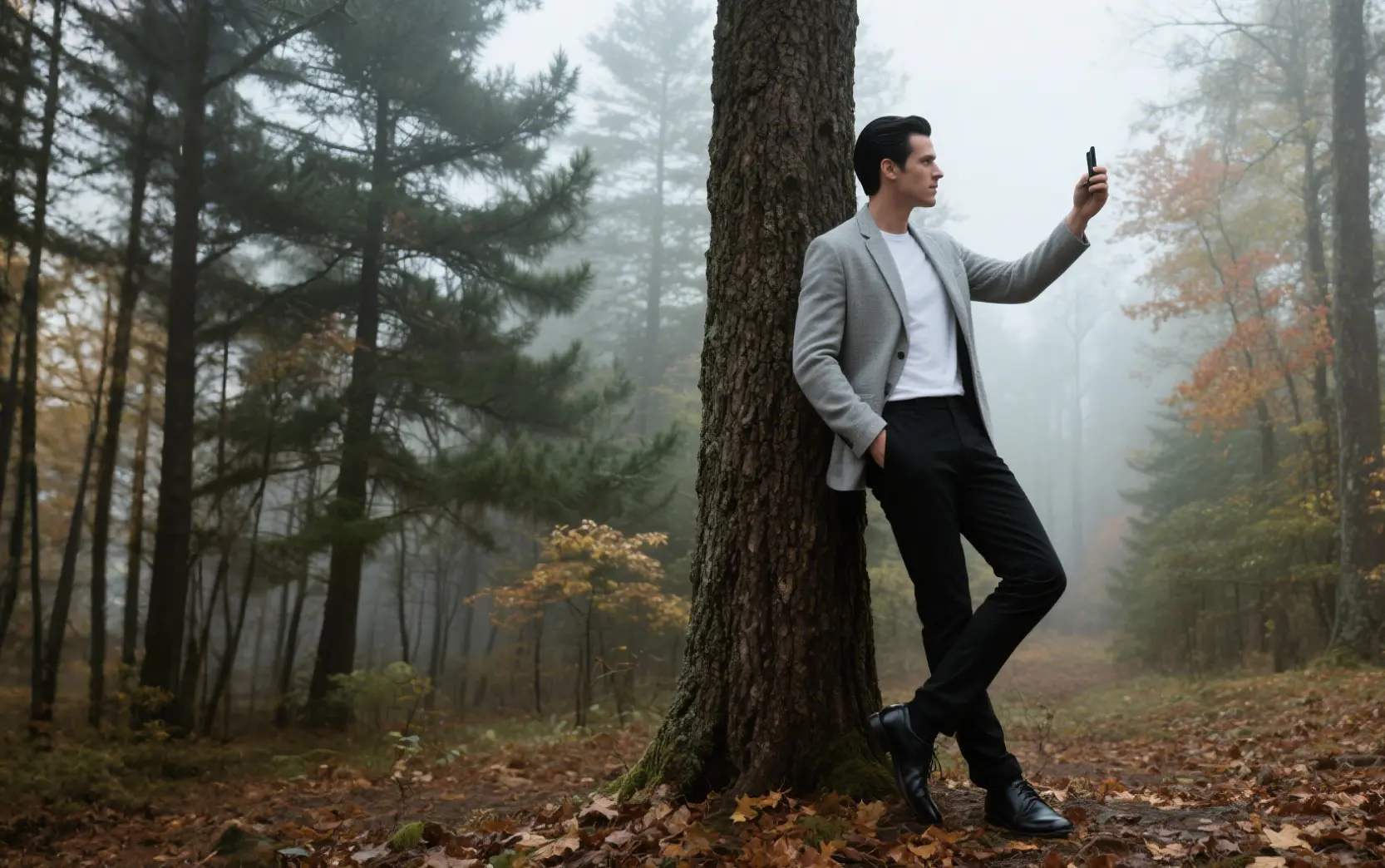
Output
Earth Zoom In Generator FAQ
Result Time: 1-3 min
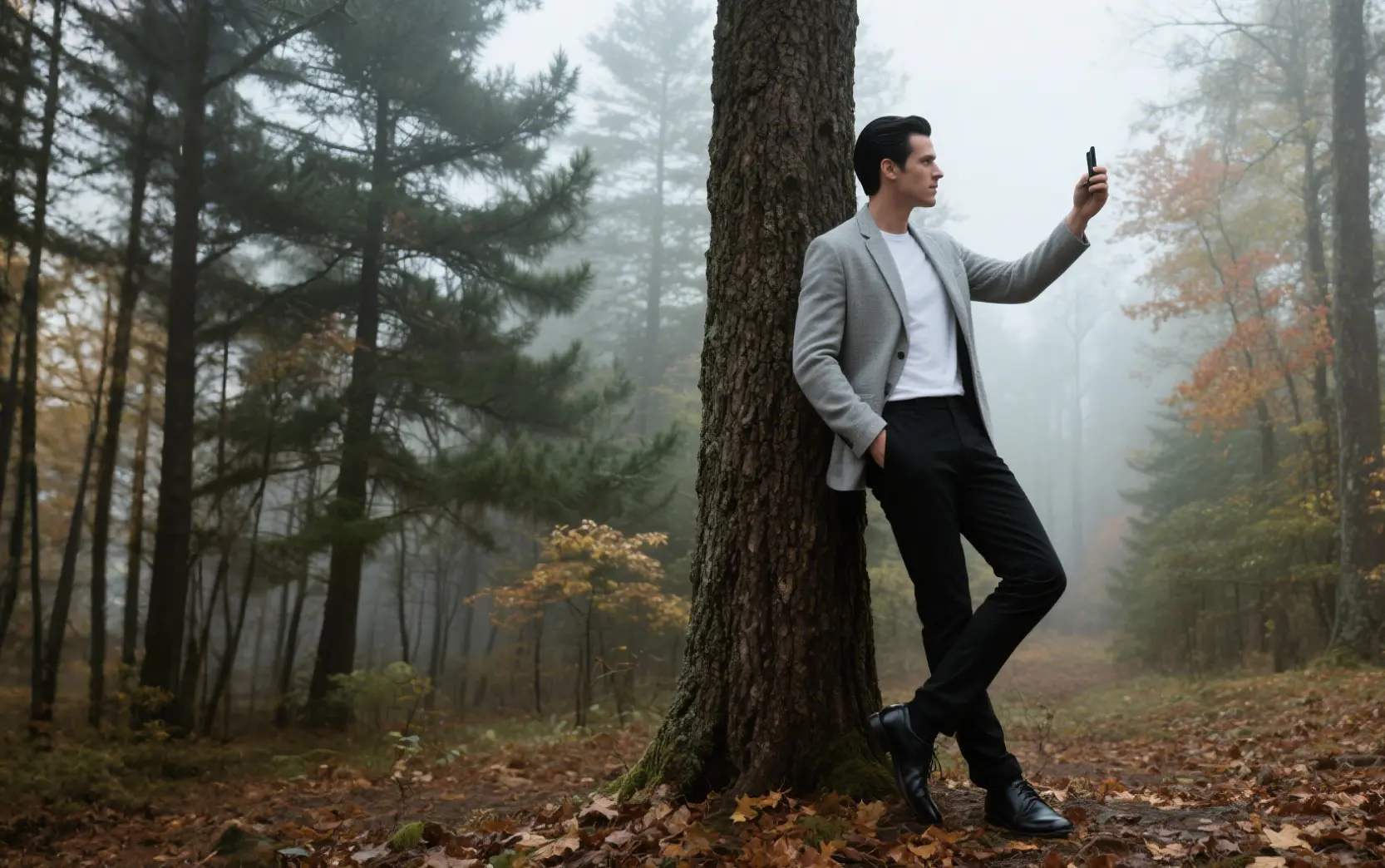
Products
Video Models
Image Models
Image Effects
Video Effects